5 Must Have Extensions on Your Joomla Installation
Joomla is the most promising CMS software for the next generation of websites. My opinion is that, in the next years Joomla will eclipse WordPress which is mostly use these days. If you are a fan of WordPress, I want to give you a tip: “Try Joomla! and you’ll fell the difference.”
I started with Joomla as a web designer, but knowing just one CMS, I couldn’t say that Joomla is much better then any other CMS’s out there. So I tried other CMS’s like WordPress, Drupal, Magento and many others to make a comparison between them.
Honestly till now I couldn’t find one CMS that can accomplish so many tasks like Joomla. And many cheap web hosting providers support Joomla just like any other CMS.
But enough with so many awards to Joomla and let’s get to business. Let us find the purpose why you are reading this article.
For the ones that already use Joomla on they’re websites and for those that want to give a try to this amazing software, I will provide in this article 5 extensions that are a must have on your Joomla installation:
Cache Cleaner
What it does?
Cache cleaner is helping you by cleaning the cache of your Joomla installation in an easier and faster way.
Why is a must?
Because every time you make a change you have to clean the cache in Joomla so you can see the changes you made.
In order to clean the cache every time in the default Joomla installation you must accomplish a time consuming process like the following one:
Go to tools, select clean cache,
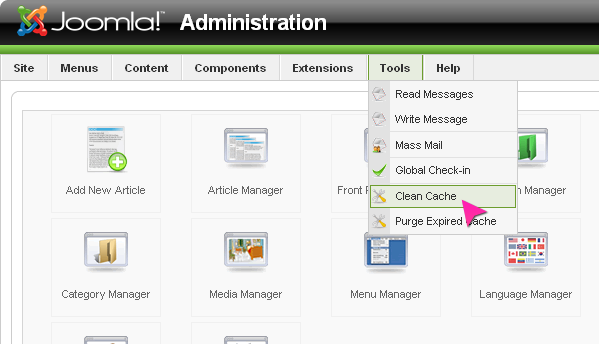
select the cache
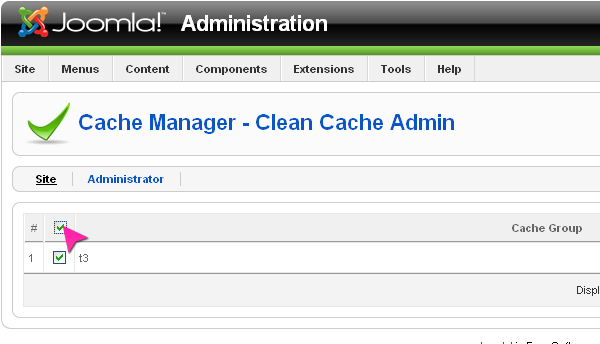
and press delete.
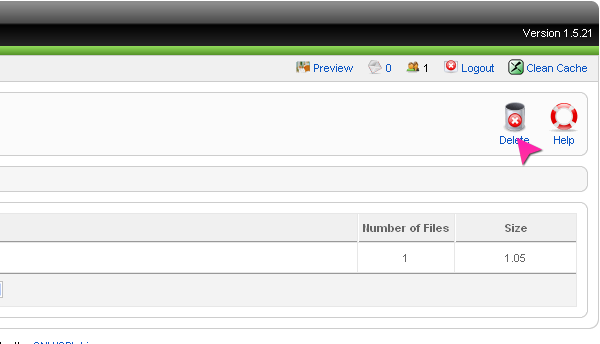
Do this a couple of times in a day when you work on a Joomla project for a client and I assure you, that you loose at least one hour of work.
Here comes in hand Cache Cleaner. With Cache Cleaner, you don’t have to do all those time consuming clicks, in fact, you don’t have to make not even one single click. Why? Because Cache Cleaner has an option, which automatically clean the cache on save or apply.
You have two modalities and many options to delete the cache with Cache Cleaner:
One is by making a click every time you change or apply something, on the link provided by the cache cleaner plugin in the right upper corner of your Joomla installation,
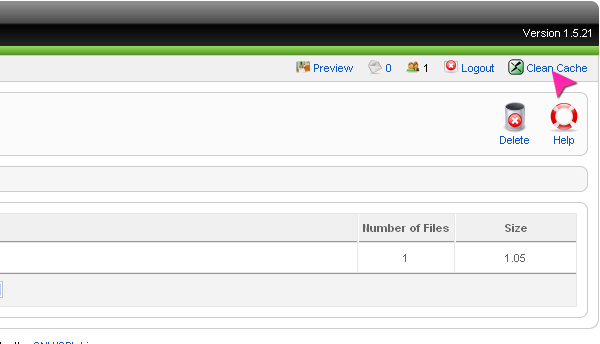
or just set the option in the control panel of the plugin to automatically delete the cache every time you save or apply something.
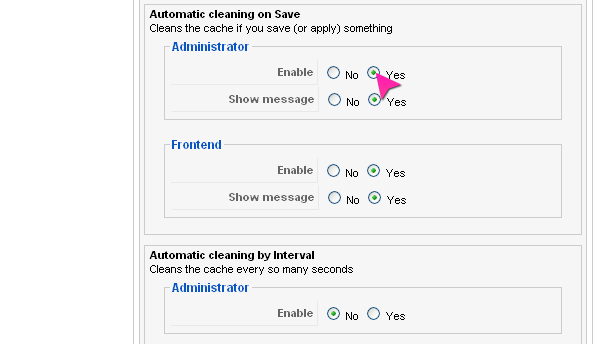
Other features included in Cache Cleaner are the option to delete the cache from frontend, clean the cache on an interval of time and also to delete the temporary folder of your Joomla installation. All of them you can do it manually or set the auto option and let the software work for you instead.
Be very careful with the customize path option, do not enter paths to folders that contain important files of the Joomla software or any other files important for the good functionality of your website.
If you typed a path to a folder, and click apply or save, everything from that folder will be permanently deleted. In this case I hope you have a recent backup. Believe me I had many clients ho crashed the website with this option.
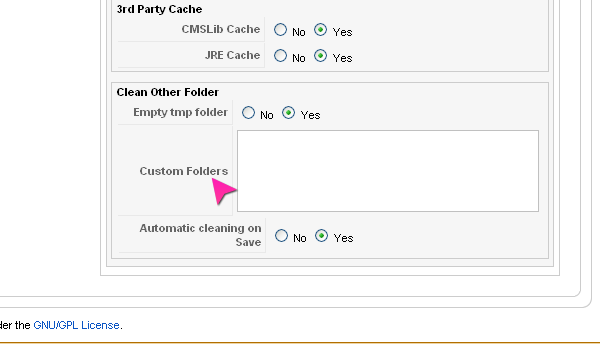
Optimize Tables
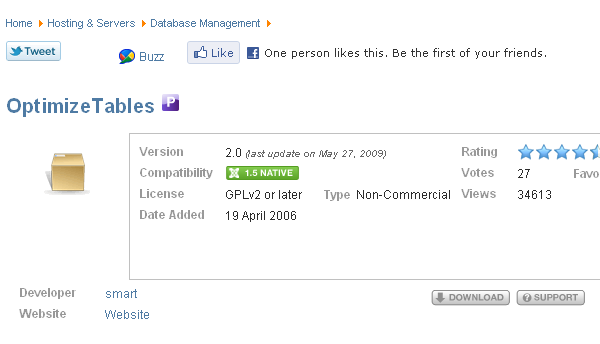
I remember how I found this life saving plugin. In the beginnings, first times when I worked with Joomla, suddenly a blank screen appears from nowhere in front of me, with a message from the database, I knew that the tables weren’t optimized. I looked for a solution and I find this plugin.
What it does?
Optimize the database tables.
Why is a must?
Automate the process of database optimization.
After you install the plugin just enable it,
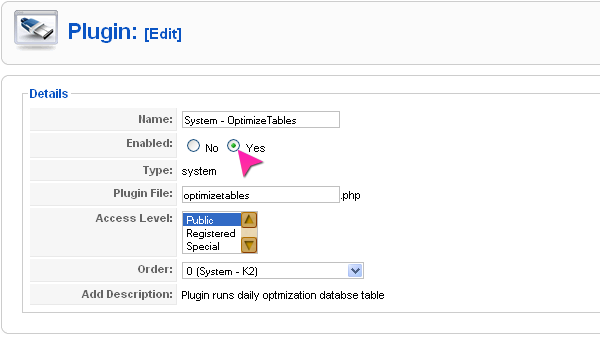
and keep the parameters settings unchanged.
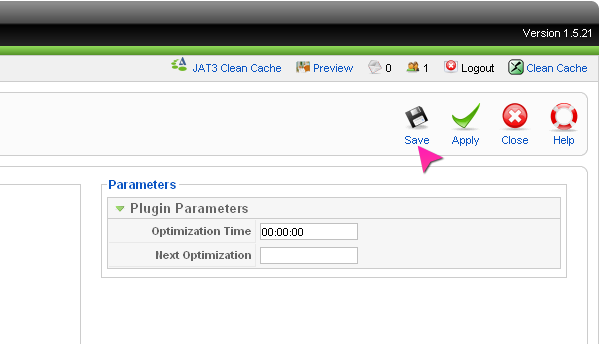
JCE Editor

From default, Joomla has the Tiny MCE editor, but it’s just not enough. After you try JCE believe me nothing will be the same.
Is so much to say about this editor and I can’t cover all on this tutorial.
Maybe I will do a tutorial just for this editor. All I can say is that from my first installation of Joomla after one week, I installed this editor, and never change it since then.
What it does?
It brings a lot of benefits when writing content for the web, within a Joomla website.
Why is a must?
Because Tiny MCE the default editor of Joomla is just not enough.
Download JCE EditorXmap
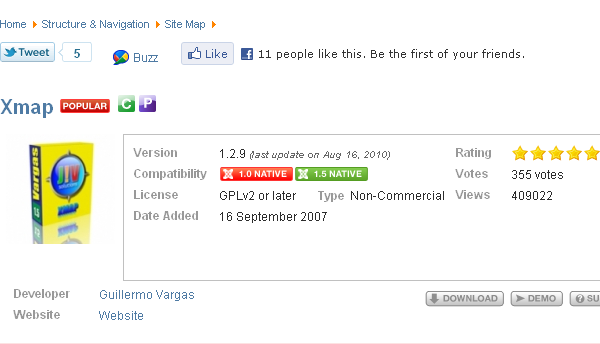
What it does?
Xmap is a Site map generator component for Joomla, is based on the popular Joomap component. Xmap allows you to create a map of your site using the structure of your menus.
Why is a must?
I think everybody knows how important a sitemap is, for your site visitors and for search engines.
This component not only that generate an html map for your website, but also an xml map that you can submit to search engines.
To find the XML map link go to components click Xmap,
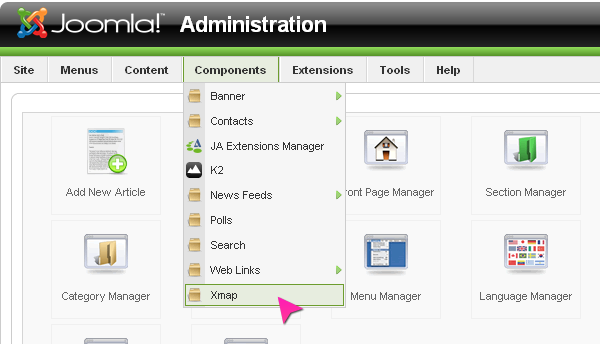
then click on options and select preferences,
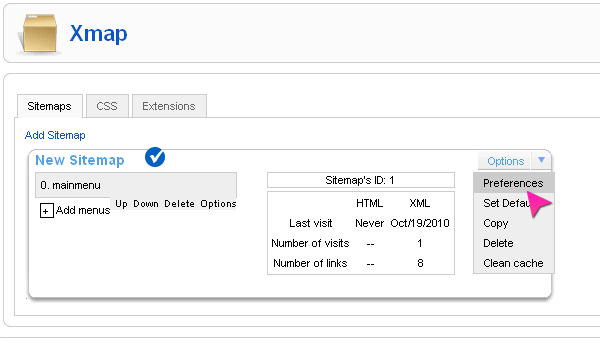
and voila, all the sitemap links, the XML sitemap is the first one.
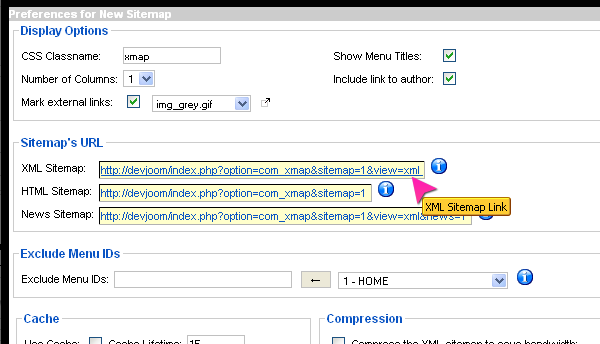
SEO Simple
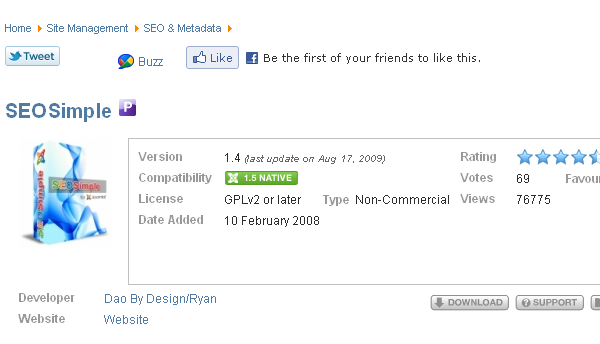
This simple Joomla 1.5 plugin simply takes the starting chunk of text from the page’s content and applies that as the value for the meta description tag in the page’s head. Search engines often use a Web page’s meta description in the SERPs, and as such it is important that these meta descriptions have relevant text related to the page’s content.
What it does?
Is generating content for your metadescripiton tag.
Why is a must?
Because it grabs the first paragraphs from your article and applies that as the value for the meta description tag, let you set the length of the meta description tag and also let you set how do you want the title and the site name to appear on browsers.
This plugin is just great.
Enable the plugin from the plugin control panel,
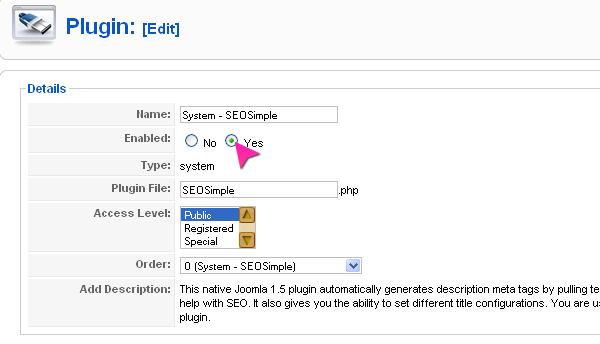
and to generate text for meta descripiton tag select “No, Generate based on page content”.
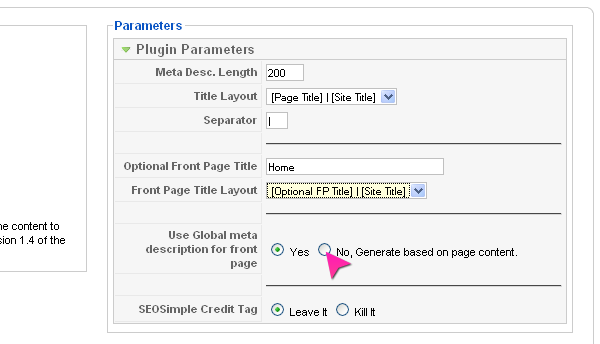
Conclusion
I hope these extensions will help you in your future Joomla projects. And of course, do not limit your Joomla installation only to these extensions. Believe me, out there, is more must have extensions then you can handle. In one word don’t stick with what you have. Try everything till you get satisfied. In the future I hope, I’ll have more time to write more stuff about Joomla. I love this content manager so much, and I like teaching others about it.
If you know a must have extension for Joomla, please share the secret with us in the comments field below. I am curios to here about it.
This entry was posted on Friday, November 5th, 2010 at 17:06 and is filed under Resources. You can follow any responses to this entry through the RSS 2.0 feed. You can leave a response, or trackback from your own site.




I would agree with some of your plug-ins there, but you have to include Akeeba Backup, this is certainly in the top 3 must-have plug-ins for Joomla
http://www.akeebabackup.com/
This makes building websites in developement areas and trasferring them live so simple, and literally turned something that took an hour with phpMyAdmin to a simple 2 minute job.
This along with JCE are probably the 2 must haves in my book.
Also forgot to mention K2 is probably the other for my top 3, such a massively powerful plug-in for Joomla.
Hy alen,
thank you so much for your comment,
You are wright, both are must have extensions.
I use both K2 and Akeeba on my Joomla installations, i couldn’t imagine one Joomla installation without them, but for a Joomla user i thought this extensions are well known, so i tried to make public the ones that are not so well known.
Again thank you for your comment. Have a nice day.
I would agree with Alan, but go Akeeba Tools Pro. Automated backups to the cloud? It’s a no-brainer.
No.2 on my list is Akeeba Admin Tools http://www.akeebabackup.com/software/admin-tools.html
Updates Joomla, fixes permissions, optimises the DB, protects admin dir, and when you go Pro the .htaccess maker is incredible. Worth every penny.
Serve your own best interests and support the incredible develoment work done by Nicholas by going Pro, the best Joomla investment money can buy.
Hy Seth,
I agree.
Akeeba backup and admin tools are definitely essential for any joomla site.I also find the JAT3 framework very useful when creating templates.
First of all Frank thanks for your comment, and i am sorry for my late reply.
You are right about Akeeba is a must have.
JAT3 Framework is perfect for building templates from the developers point of view(i am a developer). I think is the most easy to learn and advanced framework for the moment. But with each version in my opinion is getting more complex and this is not practical at all for the average user wich is not a developer.(I write this from experience, with my costumers.)
Have a nice day Frank and Happy Joomla!
I agree with you totally that the frameworks, although robust, are becoming more complex and are becoming more suitable for developers not average users. I hope that the release of joomla 1.6 will negate the need for frameworks. Cheers.
Hi Frank. I want to tell you that your website is extraordinary. I find great resources in your content. Great job my friend. I added the website RSS to my reader.
About frameworks I wouldn’t say that I want to negate their use. In every project that I work I use frameworks, because frameworks keep my production time to a minimal cost.
I will always use frameworks but, I think they have to many options for the average end-user(wich is our client). I call this the paradox of choice. When you have to many options, it’s confuse and it’s 99% chance that you will not choose neither one.
Of course we can disable some option for some niche oriented projects, that we think is not needed for our client (in fact this is what I do with some of my projects), but this comes with more work for us the developers.
Anyway this is just my opinion, from my on experience.
Thanks again Frank for your time.
I wish you a great day, and good luck with your projects.