Round-Up of (New) Superb Quality Illustrator Tutorials
In terms of quantity of tutorials, Photoshop beats Illustrator by miles. However, when we do see an Illustrator tutorial, they’re usually pretty good, and almost always unique (unlike a lot of Photoshop tutorials that have been done over and over again).
This round-up article showcases a compilation of 25 high-quality and fresh Illustrator tutorials, from detailed illustrations to print-ready business card templates. Get learning!
Learn to Create a Financial Crisis Vector Illustration
Use various tools such as the Symbol Tool, Mesh Tool and Twirl Tool to create a “financial crisis” vector illustration.
Create Colorful, Layered Paper Type in Illustrator
Learn how to create custom type whilst using different Illustrator effects to extensively optimize your work.
Cafe Style Coffee Art in Adobe Illustrator
Learn how to create this cafe style coffee illustration which was produced for and published in the book “1000 Restaurant, Bar & Café Graphics”.
How to Design a Cheeky Koala Mascot Head
This tutorial will teach you how to combine basic shapes with some clever coloring and blending techniques to make a fantastic looking koala character illustration.
Create a Colorful, Vector Carnival Mask
Learn how to create a colorful, jolly, full-face carnival mask in Illustrator using a handful of great tools and techniques.
How to Design Your Own Valentine’s Day Heraldry Illustration
Follow the walkthrough and learn how to combine traditional drawing skills with digital illustrating skills to create a Valentine’s theme heraldry illustration.
How to Create Dotted Surface Effects in Illustrator
Learn how to create an abstract composition of dots using useful effects and techniques to create your own handy backgrounds and textures.
Create a Stylized First Aid Icon in Illustrator
Use a combination of craft and Illustrator’s 3D tools to create a first aid icon, ready to use for web/devices and print.
Illustrator: Abstract Vector Art
Put Illustrators built in tools to use (such as the Warp and Twirl Tools) to create stunning abstract vector art in minutes.
Create a Fun Print-Ready Doodled Business Card Design
Use Illustrator to produce a print-ready business card using hand-drawn elements.
Create a Candy Inspired Vector Snowboard Design
Learn how to create your own snowboard design by cutting, splitting and joining vector paths to produce an intricate weave of shapes.
How to Create Realistic Vector Bubbles
Follow this tutorial and learn numerous techniques such as creating your own shapes and using the Scissor Tool.
How to Make an Inspired Golden Painting in Illustrator
Travel back in time and learn how to create a Gustav Klimt inspired digital piece of art in Illustrator.
Points & Paths: Create a Metallic Star in Illustrator
Learn the technique used to create this segmented star that appears to be three-dimensional when gradient fills are applied.
How to Create a Cool Monkey Character in Illustrator
Learn how to use basic Shape Tools, the Pen Tool and various other techniques to create this monkey character illustration.
Create a Cool Vector Panda Character in Illustrator
Use basic shapes and path editing tools to create your very own cool (and cute!) vector panda character.
How to Create a Colorful Business Card Template in Illustrator
Create a print-ready business card template using basic shape tools and typography settings.
How to Design a Sweet Linework & Typography Combo
Learn how to draw and then trace a linework-style illustration inspired by the gifted guys at Mulheres Barbadas.
Design a Clean Striped Business Card in Illustrator
Learn how to create a print-ready business card, combining a handful of techniques to produce a clean and elegant outcome.
Bird Design Process in Illustrator
Learn how to use the Gradient Tool to color your linework illustrations, adding highlights and shadows to create depth.
Create a Cute Stylized Suitcase Tag in Pink
Learn how to create a suitcase tag with the help of the built-in 3D Illustrator Tools. You’ll also be using the Warp Tool, Pathfinder Tools and basic shape tools.
Create the Face of a Goofy Bunny
Learn how to create the face of a goofy bunny character using the Ellipse and Rectangle Tools, as well as some basic Photoshop-style effects such as the inner glow and drop shadow effects.
Create a Classic Calendar Icon
Use simple and basic tools to create a quick and simple calendar icon that can be used for web and devices or for print.
Windows 7 Audio/Speaker Icon with Illustrator
Make use of Illustrators powerful Pathfinder Tools to create a detailed audio speaker icon with a glass effect.
Create a Cute Baby Monster Character in Illustrator
Use Illustrators basic Shape Tools to form the outline and structure of a cute baby monster illustration, and then add color and gradients to bring him to life.
Get Testking 642-436 training to learn how to create illustration for web project. Download Testking HP0-D07 design tutorials and Testking 642-642 study guides to become expert in web designing.
This entry was posted on Sunday, May 9th, 2010 at 12:55 and is filed under Inspiration. You can follow any responses to this entry through the RSS 2.0 feed. You can leave a response, or trackback from your own site.





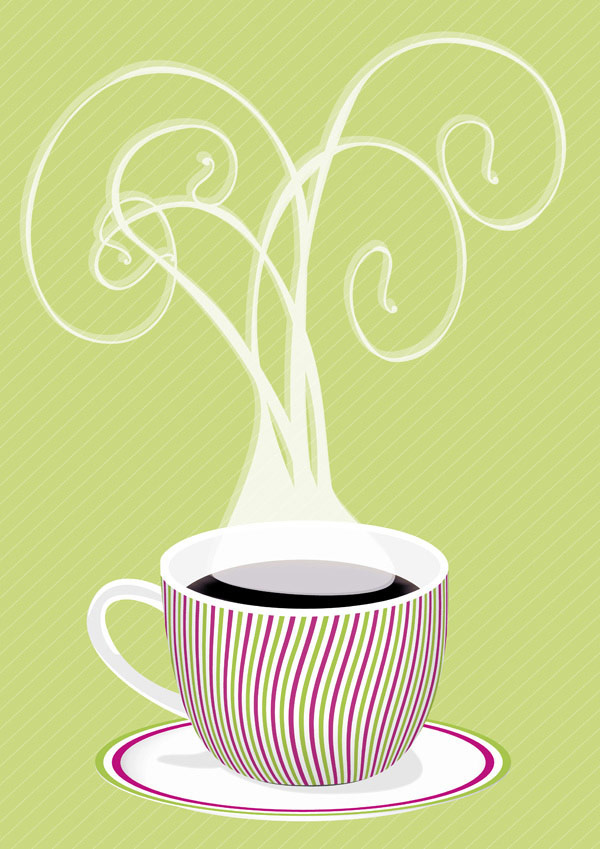


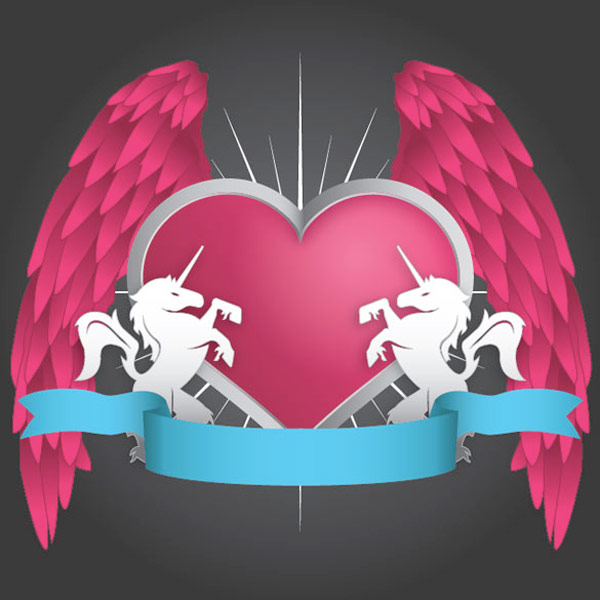
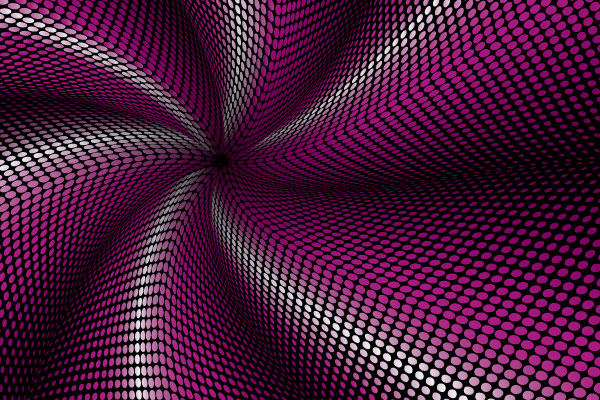
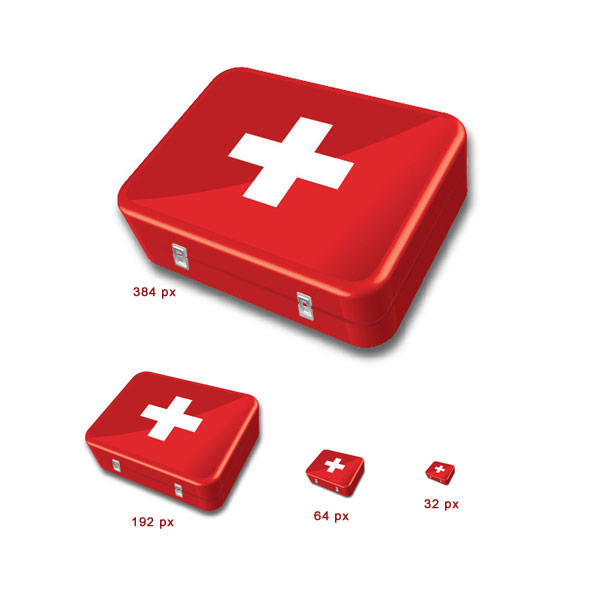

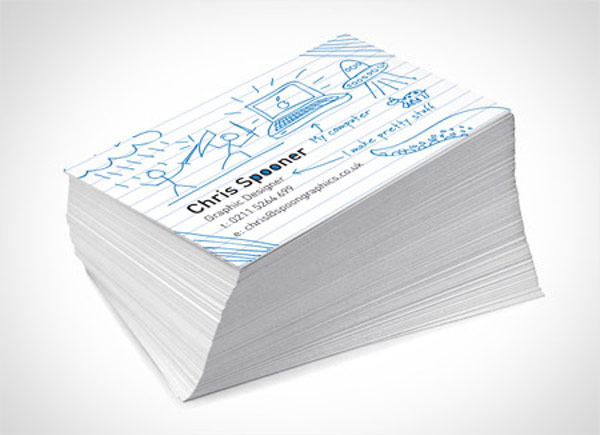






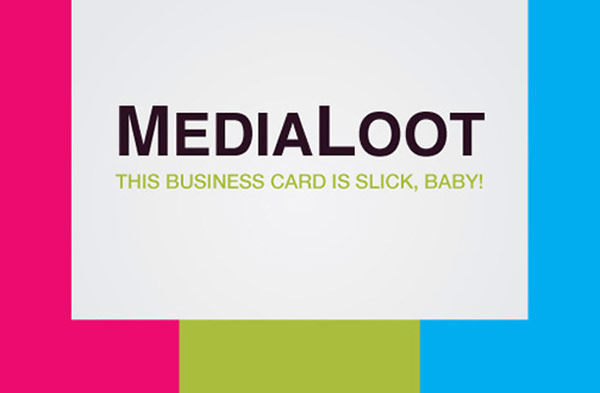
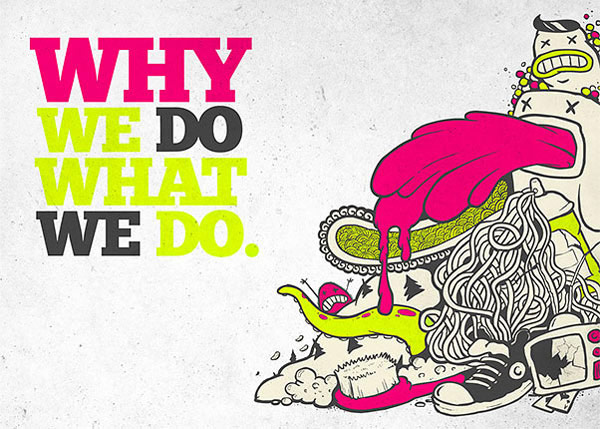


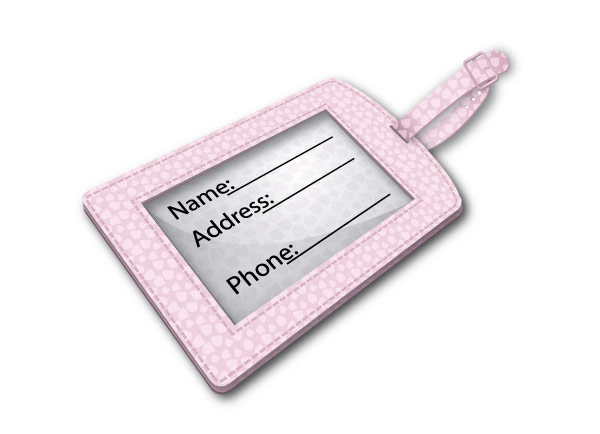
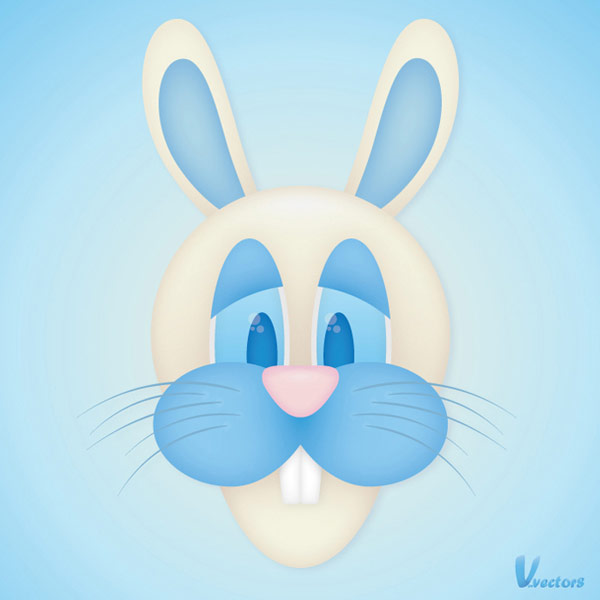

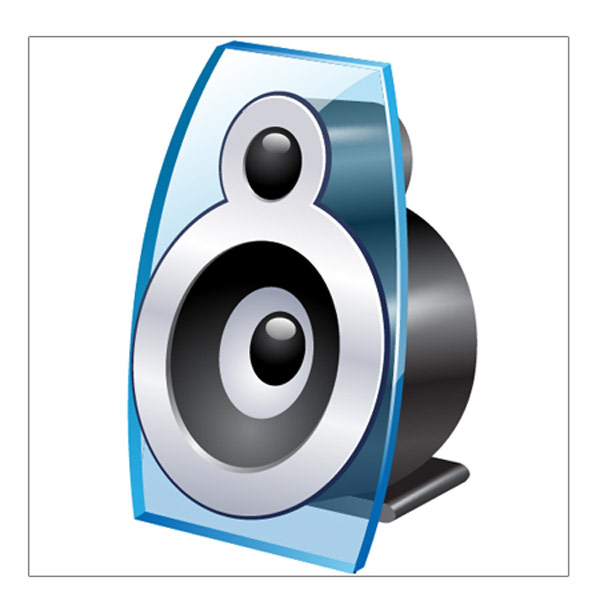
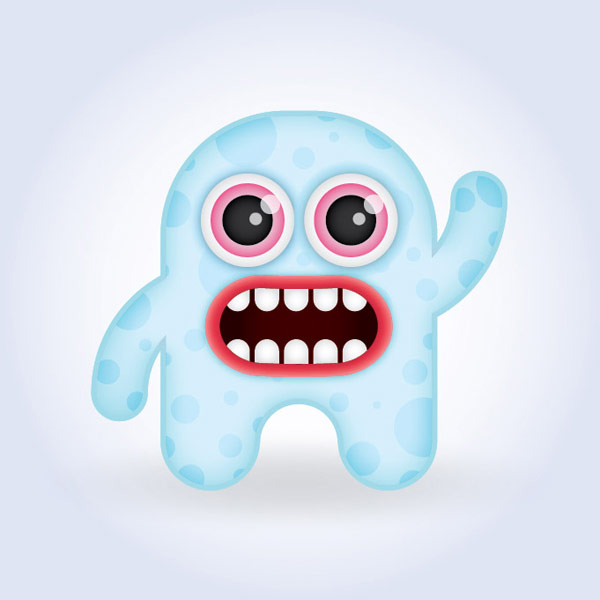
Great roundup Callum! Thanks for that 😀
nice collection. I’m still learning Ai and this will be in my bookmark.
i use adobe illustrator a lot and i really love its great freatures*;’
in our office we use adobe illustrator very much:*.
I really like your topic and appreciate your work.it is so interesting for me because it provides nice infos so I’ bookmarked it.thank you for sharing this topic