10 Top Apps & Resources to Speed Up Your Workflow
In the modern world, a lot of creatives rely on certain applications and web-based services to help get their work done at a faster speed, such as; tools to check their files over, both web-based and normal applications to send out invoices and popular “image directories” to search for inspiration.
This doesn’t only go on in the creative industry, but various others, too – so certain parts of this post will relate to anyone who is self-employed or even working as an employee for a larger organization.
By the end of this list, you’ll probably have a couple of new websites or applications to try out in the near future that are sure to help you get more done in a shorter period of time. Let’s get going!
Remember The Milk
Remember The Milk is a superb way to keep track of your tasks in a to-do list that you can view virtually anywhere. You can access your Remember The Milk To-Do list from your: iPhone/iPod Touch, Android, Blackberry, Windows Mobile, Gmail Account, Twitter, Google Calendar, iCalendar, iGoogle Gadget and even RSS Feeds. Alternatively, you could access them offline with Gears.
This is a great way to get more done. As well as being able to access it from almost everywhere, you can organize different tasks into different categories, and set deadlines such as “next Friday” or “2 weeks”. The best thing? It’s free!
Dropbox
Dropbox is one I’ve just recently started using, and so far it has been pure gold. The application works between Windows, Mac and Linux, so there are absolutely no compatibility issues, which is always a good thing! Dropbox allows you to share files throughout all of your computers, no matter where you are.
As an example, you could install the Dropbox app (free) on your: iMac, Macbook, Windows Netbook and iPhone. You can put certain files in a folder called “Dropbox”, and all files in that folder would sync as soon as it finds an internet connection. You can also share certain folders with other people who use Dropbox, allowing you to share files with clients, friends and family.
Dropbox is free but does have premium packages. The free account comes with 2gb space, but premium packs offering 50gb and 100gb can be purchased from $9.99 to $19.99 a month.
W3C Markup Validation
Chances are you already know about the W3C Markup Validation service, and don’t need much information on it. It’s amazing how many developers don’t actually use this free service, even though it only takes a minute or two of your time. Validating your website can find small errors you may have not noticed otherwise, allowing you to fix your site up making it 100% correct!
FileZilla
FileZilla is a free FTP application available for Mac OS X, Windows and Linux. Its super-easy user interface is even simple enough for non-experts to use, so it’s not only good for you to use but a good piece of software that you can recommend to your clients in need of a FTP client – another way to put a smile on their face!
Paparazzi!
If you’re always taking screenshots of websites, Paparazzi! is a great application that you should have in your dock. Unfortunately it is only available for Mac OS X, so Windows users miss out here. Paparazzi! has the ability to take full screenshots of webpages (from the top of the page to the very bottom) and not just what you can see on the screen.
For Flash animated pages you have an option to set a delay, disallowing the application to capture image transitions or animations mid-flow. There are also options to set minimum sizes and crop sizes. A great touch if you plan to upload the screenshots to a webpage requiring a certain width or height.
Box Shot 3D
Box Shot 3D is one of my favorite applications in this list. Designers are often asked to design items such as software boxes, eBook covers, CD/DVD/Blu-Ray art, business cards and packaging for bottles and cans. Some of these objects, especially bottles and cans, can be hard to present in a good manner unless of course you have the correct equipment to produce real-life (and quality) mock-ups. In a lot of cases, this just isn’t possible, and the chances are you’re skills aren’t completely up to scratch when it comes to three-dimensional rendering software such as Maya or Cinema 4D.
This is where Box Shot 3D comes in. It allows you to produce incredible 3D rendered mock-ups with ease – it’s so simple anyone could do it, provided they have the correct image size. The application is available on both major platforms (Mac OS X and Windows) and costs just $60, which is more than worth it if you find yourself creating mock-ups on a regular basis. Presenting your concepts like this is sure to earn you some brownie points!
COLOURlovers & ColorSchemer Studio 2
COLOURlovers is a fantastic site dedicated to color schemes. It allows you to create and share your own color scheme ideas across a huge creative community, as well as finding inspiration from others colors, color palettes and even patterns. There is also a great collection of color-related articles that is updated regularly.
The application screenshot you see below on top of the COLOURlovers website is called ColorSchemer Studio 2, a great application by COLOURlovers. Unfortunately it is only available for Mac OS X, so Windows users miss out (again). It is a professional color-matching application that will help you to build beautiful color schemes quickly and easily, for both RGB (web) and CMYK (print). It has COLOURlovers integration, allowing you to browse other palettes.
Flickr
Flickr is one site I hope everyone reading this has heard of! Its primary use is to upload photographs, but over the years has become ever more popular for all kinds of images, from design to illustration, holiday snapshots to professional photography. It is a great source of inspiration, whatever it is you’re looking for. A great tip is to combine photos from Flickr with the software above (Color Schemer Studio 2) to create your own stunning color palettes for your next project.
Flickr is completely free of charge, but you are restricted on the amount you can upload per month. Alternatively, you could sign up for a “Pro” account, setting you back just $24.95 a year, which completely lifts your limits and adds various other features to your account.
FreshBooks
Everyone who is self-employed needs to send invoices, and this is often the most dreaded part of any project. Why? Because writing invoices is boring! FreshBooks allows you to track your time and invoice your clients, quickly. FreshBooks is also a great online “application” for bookkeeping. As well as sending invoices, you can track your expenses and manage all your accounts simply and online, meaning you can access it whereever you are.
There is a very restricted free account, but are plenty more options if you decide to use FreshBooks as your main accounting service, ranging from $19 to $149 per month.
Lost and Taken
If you’re a designer the chances are you’re always using images to add texture to your designs, whether they be print design projects, web design projects or vector illustrations. Lost and Taken is a superb blog dedicated to releasing free texture packs. Although it isn’t updated on a regular basis like most other design blogs, it has a huge directory of textures already and when it is updated, new packs are always of extreme quality.
This site is sure to save you some time – if you’re anything like me, you’ve probably spent hours before looking for a particular texture for a project – or end up making your own!
Sponsor: Windows 8 Theme
Learn how to create inspiring web design with testking mcse web designing course and pick the best ideas on web designing using testking a+ tutorials and testking cissp design guides
This entry was posted on Tuesday, April 13th, 2010 at 08:40 and is filed under Articles. You can follow any responses to this entry through the RSS 2.0 feed. You can leave a response, or trackback from your own site.



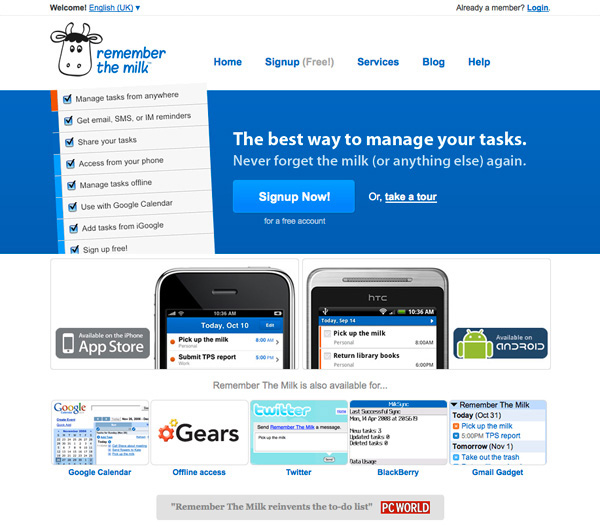

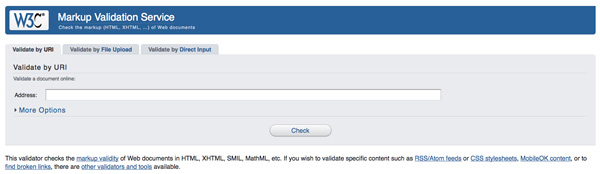


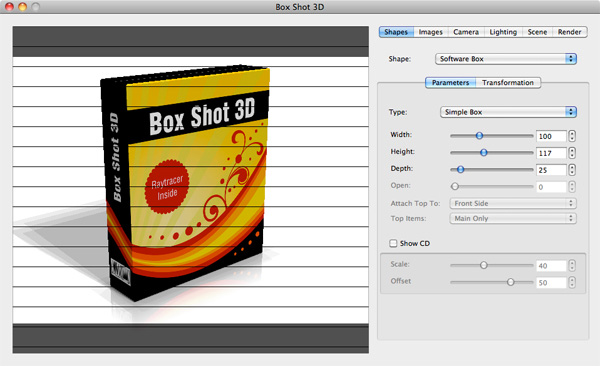
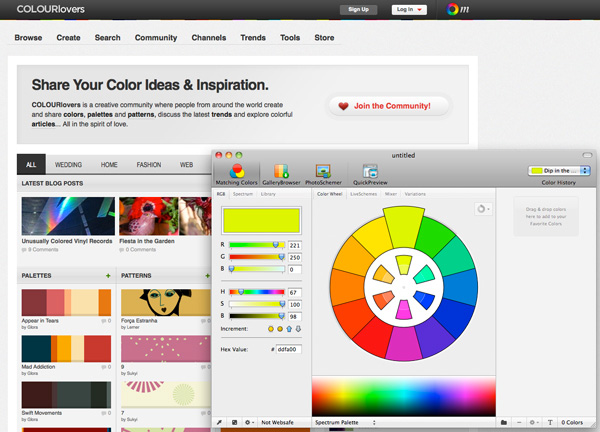
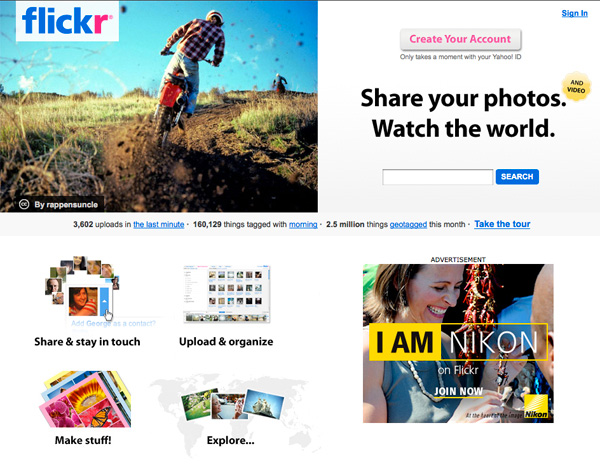
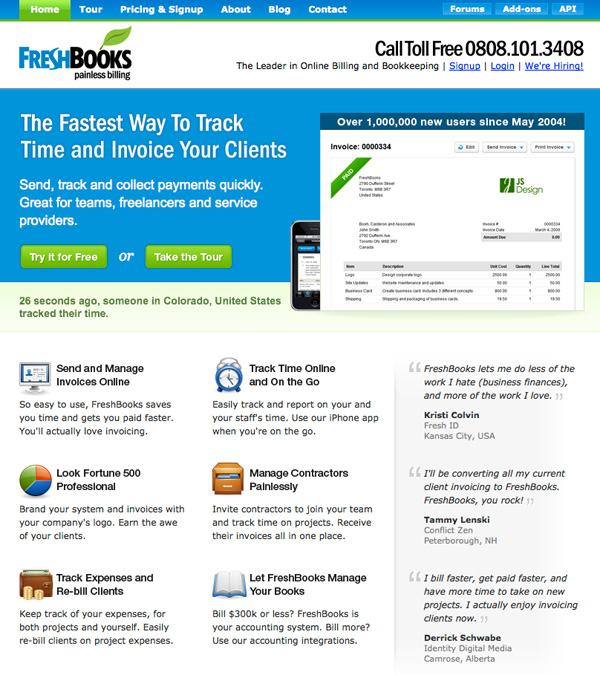

very nice,
thank you very much for the great collections.